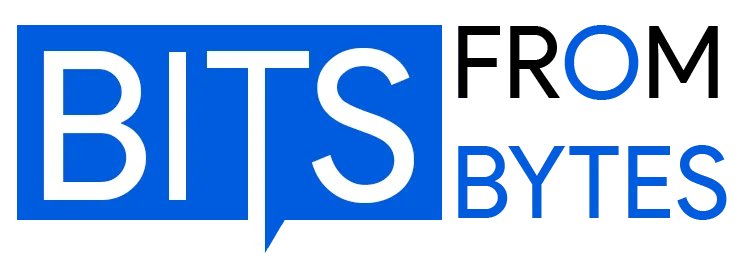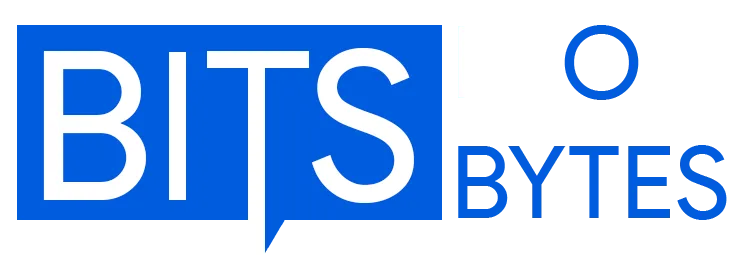The next-generation RepRap-derived kit that brought touchscreen convenience to affordable 3D printing
The Evolution of Accessible 3D Printing
In November 2011, Bits From Bytes launched the RapMan 3.2, marking a significant evolution in desktop 3D printing accessibility. Building upon the success of the RapMan 3.1, this next-generation kit introduced user-friendly features that brought personal manufacturing closer to mainstream adoption while maintaining the educational value and open architecture that defined the RapMan lineage.
The RapMan 3.2 represented more than an incremental update—it embodied the maturation of RepRap-derived technology from experimental hobbyist equipment to reliable tools suitable for educational institutions, small businesses, and dedicated makers. By 2011, the desktop 3D printing landscape had evolved considerably since the first RapMan kits shipped in 2009, and the 3.2 model addressed lessons learned from thousands of users worldwide.
As part of the 3D Systems family following their 2010 acquisition of Bits From Bytes, the RapMan 3.2 benefited from enhanced manufacturing capabilities and quality control while preserving the open-source philosophy and kit-based approach that made RapMan printers educational tools as much as fabrication devices. This balance between commercial refinement and community values positioned the 3.2 as a bridge between DIY RepRap culture and mainstream 3D printing adoption.
What Made the RapMan 3.2 Different
Touchscreen Interface Revolution
The most immediately visible upgrade in the RapMan 3.2 was its intuitive touchscreen interface, replacing the button-based navigation of previous models. This enhancement dramatically improved the user experience, allowing operators to navigate menus, adjust settings, and monitor prints with familiar smartphone-like interactions. The touchscreen represented recognition that 3D printing needed to become more accessible to users without extensive technical backgrounds.
The interface provided real-time feedback on print progress, temperatures, and position coordinates. Users could pause prints, adjust feed rates on the fly, and access diagnostic information without connecting to a computer. This standalone operation capability made the RapMan 3.2 practical for classroom environments and small workshops where tethered printing proved inconvenient.
USB Storage Integration
Complementing the touchscreen, the RapMan 3.2 introduced USB storage support alongside the SD card functionality of earlier models. This dual storage approach provided flexibility in workflow, accommodating users’ preferred file transfer methods. The USB interface enabled quick file transfers and easier file management compared to swapping SD cards, particularly beneficial in educational settings with multiple users.
Files stored on USB drives or SD cards could be selected directly from the touchscreen interface, eliminating the need for computer connectivity during printing. This untethered operation enhanced reliability by removing potential points of failure associated with prolonged USB tethering and allowed the printer to function independently once properly configured.
Simplified Electronics Assembly
The RapMan 3.2 featured a 25-way D-sub connector with screw terminals, replacing soldering requirements for electrical connections. This seemingly minor change significantly reduced assembly complexity and intimidation factor for users uncomfortable with electronics work. Screw terminals provided secure, reversible connections that facilitated troubleshooting and upgrades without specialized tools or skills.
This design decision reflected Bits From Bytes’ commitment to accessibility—recognizing that while kit assembly provided valuable learning experiences, unnecessary complexity could discourage potential users. The screw terminal system maintained the educational aspects of understanding printer electronics while removing barriers that might prevent successful assembly.
Technical Specifications
Build Volume and Mechanical Design
The RapMan 3.2 maintained the generous build envelope established by the 3.1, offering 270mm × 205mm × 210mm of printing space. This volume accommodated a wide range of projects from small detailed parts to larger functional prototypes, striking a balance between desktop footprint and practical utility.
The printer’s Cartesian coordinate system employed belt-driven X and Y axes with threaded rod Z-axis movement, proven technology refined through thousands of successful builds. The robust aluminum frame construction provided stability during printing, minimizing vibrations that could compromise print quality. Desktop-sized yet substantial, the assembled printer measured approximately 600mm × 400mm × 180mm, fitting comfortably on workbenches while maintaining the mechanical rigidity necessary for precision.
Extruder System and Materials
The RapMan 3.2 shipped in multiple configurations, with single extruder models suitable for most applications and dual extruder options enabling multi-material or multi-color prints. The extruder system utilized direct drive mechanisms feeding 3mm filament diameter—the standard for RepRap-derived printers of this era.
Heating elements brought the brass nozzle to temperatures reaching 260°C, sufficient for both ABS and PLA materials. Temperature control systems employed thermistor feedback and PID algorithms to maintain stable thermal conditions throughout extended prints. The heated build platform, essential for printing warp-prone ABS, reached temperatures exceeding 100°C.
Material compatibility included both ABS (acrylonitrile butadiene styrene) and PLA (polylactic acid). ABS offered superior strength and temperature resistance for functional parts, while PLA provided easier printing with minimal warping and pleasant printing odor. The dual extruder models could print soluble support materials, enabling complex geometries previously difficult or impossible with single material systems.
Electronics and Control
The RapMan 3.2 employed Arduino-based control electronics running firmware derived from the RepRap project. This open-source foundation meant users could access, modify, and update firmware as the community developed improvements. The control board coordinated stepper motor movements with nanometer precision, managed thermal systems, and interpreted G-code instructions that defined each print.
Power requirements remained accessible for desktop equipment, with 12V systems drawing moderate current suitable for standard electrical outlets. Quality power supplies ensured stable operation throughout multi-hour prints, with thermal protection preventing damage from overload conditions.
Kit Variants and Configurations
Universal/Standard Kit
The base RapMan 3.2 kit provided single extruder capability suitable for the majority of 3D printing applications. Priced from approximately £795 (around $1,200-1,300 USD depending on market and configuration), this entry point made desktop 3D printing accessible to serious hobbyists, makerspaces, and educational institutions with modest budgets.
The standard kit included comprehensive components for complete assembly: structural elements, motion systems, electronics, extruder hardware, heated build platform, touchscreen interface, USB connectivity, and starter materials (typically 2kg including white ABS and clear PLA). Assembly manuals, build videos, and access to community forums provided support throughout the build process.
Education Edition
Recognizing the RapMan’s strong educational value, Bits From Bytes offered an Education Edition tailored for classroom use. This variant included enhanced documentation, additional starter materials, and educational resources designed to integrate 3D printing into STEM curricula.
The Education Edition emphasized the learning opportunities inherent in kit assembly, positioning the build process as a multi-day engineering project that taught mechanical principles, electronics fundamentals, and problem-solving skills. Students working collaboratively to assemble their printer gained practical experience often missing from theoretical coursework, while the tangible result—a functional manufacturing tool—provided ongoing educational value beyond initial construction.
Ultimate/Dual Head Configuration
The Ultimate or Dual Head RapMan 3.2 represented the advanced option, featuring two independent extruders enabling multi-material and multi-color printing. This configuration included pre-built hot ends, simplifying assembly of the more complex dual system while maintaining the educational kit approach for other components.
Dual extrusion unlocked new capabilities: printing support materials that dissolved away, leaving clean finished parts; creating multi-color objects without manual filament changes; and combining materials with different properties in a single print. These advanced features positioned the RapMan 3.2 Ultimate as suitable for small businesses, research applications, and advanced makers pursuing complex projects.
Assembly Experience and Learning Curve
Build Process Overview
RapMan 3.2 assembly required two to three full days for most builders, though experienced constructors could complete builds more quickly while those taking their time and learning thoroughly might extend to four or five days. This investment of time served dual purposes: producing a functional 3D printer and providing deep understanding of the machine’s operation.
The build process progressed logically through stages: frame assembly establishing the structural foundation, motion system integration installing axes and drive mechanisms, electronics installation and wiring, extruder assembly and mounting, and calibration procedures ensuring accurate operation. Comprehensive manuals with photographs, diagrams, and detailed instructions guided builders through each step.
Many builders described the assembly as enjoyable rather than frustrating, appreciating the well-designed kit that fit together logically. The process taught practical skills in mechanical assembly, basic electronics, and system integration while building confidence through tangible progress. Upon completion, users possessed both a capable tool and intimate knowledge of its function—invaluable for troubleshooting and maintenance.
Required Tools and Skills
The RapMan 3.2 required only basic tools: hex keys (typically Allen wrenches in multiple sizes), screwdrivers (Phillips and flat-head), pliers or small wrenches for nut tightening, wire cutters/strippers for electronics, and measuring tools for calibration. The screw terminal connections eliminated soldering requirements, though some optional upgrades might benefit from soldering skills.
No specialized mechanical or electrical knowledge was prerequisite, though comfort with following technical instructions and mechanical aptitude proved beneficial. The kit accommodated builders ranging from high school students (with appropriate supervision) to professional engineers, with the primary requirement being patience and attention to detail rather than advanced technical expertise.
Community Support and Resources
Success with RapMan kits benefited enormously from community resources. The Bits From Bytes forum provided space for builders to ask questions, share solutions, and document modifications. The BfB wiki contained technical information, troubleshooting guides, and advanced techniques not always found in official manuals.
Build videos demonstrated tricky assembly steps, while user-contributed content addressed common issues and creative solutions. This community ecosystem transformed kit assembly from potentially isolating struggle into collaborative learning experience, with experienced users readily helping newcomers overcome obstacles.
Software Workflow and Operation
BfB Axon 2 Software
Every RapMan 3.2 included complimentary Axon 2 software, Bits From Bytes’ proprietary slicing application. Axon 2 provided integrated workflow from STL file import through G-code generation, with presets optimized for RapMan hardware and materials.
The software offered adjustable parameters for layer height, infill density, support structure generation, print speed, and temperature profiles. Users could visualize toolpaths before printing, estimate print times and material usage, and save custom profiles for repeated workflows. While Axon 2 ran only on Windows at initial release, its RapMan-specific optimization often produced superior results compared to generic slicing solutions.
Alternative Software Options
The RapMan 3.2’s open architecture supported alternative software toolchains. Skeinforge, the dominant open-source slicer of the era, offered granular control over every parameter for users willing to navigate its complex interface. Later options like Slic3r and Cura provided modern alternatives as the 3D printing software ecosystem matured.
Users could prepare models in any 3D CAD software capable of STL export: Google SketchUp for accessible 3D modeling, Autodesk Inventor or SolidWorks for professional engineering work, Blender for artistic designs, or OpenSCAD for programmatic geometry. This format-agnostic approach ensured the RapMan 3.2 integrated into existing workflows regardless of preferred design tools.
G-Code and Print Control
Understanding G-code empowered users to optimize prints and troubleshoot issues. The RapMan 3.2 interpreted standard G-code commands controlling movement, temperature, extrusion, and timing. Advanced users created custom start scripts preparing the printer for optimal first layer adhesion and end scripts safely shutting down after completion.
The touchscreen interface allowed direct G-code file selection from storage media, with real-time monitoring of print progress, temperatures, and position. Users could pause prints to insert nuts or other components, adjust feed rates to compensate for material variations, or abort failed prints before wasting excessive material.
Materials and Print Quality
ABS Printing Characteristics
ABS remained the workhorse material for functional parts, offering excellent strength, durability, and temperature resistance. The RapMan 3.2’s heated bed (typically maintained at 100-110°C) and enclosed frame design minimized warping, enabling reliable ABS prints up to the full build volume.
Optimal ABS extrusion temperatures ranged from 220-240°C depending on specific filament formulation and desired properties. Higher temperatures produced better layer adhesion but risked stringing, while lower temperatures reduced oozing at the cost of potentially weaker bonding. Users developed familiarity with their preferred filament brands, creating custom profiles optimized for specific materials.
Surface finish quality on ABS prints depended on layer height, print speed, and temperature control. Slower speeds with finer layers produced near-injection-molded surface quality, while faster prints with thicker layers prioritized throughput over aesthetics. Post-processing techniques including acetone vapor smoothing transformed rough prints into glass-smooth finished parts.
PLA Advantages and Limitations
PLA gained popularity for its ease of use and lower environmental impact as a corn-derived bioplastic. Printing at 190-220°C with minimal or no heated bed requirements, PLA proved more forgiving than ABS for beginners. The material exhibited negligible warping, captured fine details excellently, and produced minimal odor during printing.
However, PLA’s lower glass transition temperature (around 60°C) meant parts could deform in hot environments like cars on summer days. The material’s brittleness compared to ABS limited its suitability for mechanical parts subject to impact or flexing. Despite these limitations, PLA excelled for decorative items, prototypes, and applications where temperature exposure remained moderate.
Print Speed and Resolution
The RapMan 3.2 achieved print speeds around 30-50mm/s for reliable quality, with capability for faster speeds on simple geometries or when quality could be sacrificed for throughput. Layer heights typically ranged from 0.1mm for detailed prints to 0.3mm for rapid prototyping, with 0.2mm representing a practical balance for most applications.
Resolution limits derived from multiple factors: mechanical precision of motion systems, nozzle diameter (commonly 0.4-0.5mm), material flow characteristics, and temperature control stability. Well-tuned RapMan 3.2 printers produced parts with dimensional accuracy within ±0.2mm on X/Y axes and slightly tighter on the Z axis, sufficient for most functional prototyping needs.
Educational Applications and Impact
STEM Learning Integration
The RapMan 3.2 found natural home in educational environments where its dual nature as both tool and learning device provided exceptional value. Schools and colleges used kit assembly as capstone projects for engineering courses, with student teams collaborating to build and commission their machines over semester-long units.
Assembly taught practical skills often absent from theoretical curricula: reading technical documentation, following multi-step procedures, collaborative problem-solving, troubleshooting unexpected issues, and quality control verification. These competencies translated directly to professional engineering practice, making the RapMan build experience valuable preparation for careers in manufacturing and design.
Once operational, RapMan printers enabled ongoing educational applications across disciplines. Mathematics students visualized geometric concepts through physical models, science classes printed molecular structures and anatomical models, art students explored three-dimensional design, and design technology courses taught complete product development cycles from concept through prototype.
Design Thinking and Iteration
Perhaps the RapMan 3.2’s greatest educational value lay in enabling rapid iteration—the cornerstone of effective design processes. Students could sketch ideas, model them digitally, print prototypes, test functionality, identify improvements, and iterate within days or even hours. This rapid feedback loop taught that design rarely succeeds on first attempts, normalizing iteration and failure as productive learning steps.
Projects ranged from simple geometric exercises to complex engineering challenges: designing and printing custom grippers for robotic arms, creating architectural scale models, producing custom laboratory equipment, building mechanical assemblies, and developing assistive devices for individuals with disabilities. These real-world applications motivated students far more effectively than abstract exercises, demonstrating technology’s potential to solve meaningful problems.
Community Building and Collaboration
RapMan printers often became focal points for maker communities within educational institutions. Students from different disciplines collaborated on projects combining their expertise—engineers providing technical knowledge, artists contributing aesthetic refinement, programmers creating supporting software. These interdisciplinary interactions mirrored professional practice while building valuable collaboration skills.
Makerspaces and fab labs equipped with RapMan printers provided accessible manufacturing resources democratizing invention. Students with ideas but limited resources could prototype concepts without expensive tooling or external manufacturing, lowering barriers to entrepreneurship and creative exploration.
Legacy and Historical Context
Position in 3D Printing Evolution
The RapMan 3.2 emerged during a pivotal period in desktop 3D printing history. By 2011, the technology had proven viable beyond research labs and dedicated hobbyists, but mainstream adoption remained years away. The RapMan 3.2 represented the state of the art for affordable kits, incorporating lessons learned from thousands of earlier builds while introducing features that would become standard in future consumer printers.
The touchscreen interface, now ubiquitous on 3D printers, appeared novel in 2011. USB storage support anticipated the standalone operation that modern printers take for granted. The dual extruder options explored multi-material printing that continues developing today. In these ways, the RapMan 3.2 bridge between experimental RepRap origins and the consumer 3D printing boom that followed.
Influence on Later Designs
Many features pioneered or popularized by RapMan printers influenced subsequent generations of desktop 3D printers. The emphasis on assembly as educational experience inspired numerous kit-based printers that followed. The integration of heated beds for ABS printing became industry standard. The focus on community support and open documentation established expectations for manufacturer engagement with user communities.
Commercial printers that succeeded the RapMan often automated features that required manual attention on earlier machines—automatic bed leveling, filament runout detection, print failure recovery—but these conveniences built upon the foundation established by printers like the RapMan 3.2 that proved desktop 3D printing’s viability and identified areas where automation would provide value.
Modern Relevance and Collectibility
Today, operational RapMan 3.2 printers represent historical artifacts documenting desktop 3D printing’s evolution. While modern printers offer superior convenience, reliability, and features, the RapMan 3.2 remains capable of producing functional parts when properly maintained. Educational institutions sometimes maintain vintage equipment specifically to teach students about technology evolution and the foundations underlying contemporary systems.
Collectors of 3D printing history seek RapMan printers as representative examples of the RepRap movement’s commercialization. These machines embody an important chapter when desktop fabrication transitioned from experimental technology to reliable tools, carrying the ideals of open-source hardware and community collaboration into commercial products.
Maintenance and Longevity
Routine Maintenance Requirements
Keeping a RapMan 3.2 operating reliably required regular attention to mechanical and electronic systems. Motion components benefited from periodic lubrication—light machine oil on linear rods and bearings prevented premature wear and maintained smooth movement. Belt tension checking ensured accurate positioning, with loose belts causing dimensional inaccuracy and overtight belts wearing bearings.
The extruder hot end required cleaning to prevent accumulated plastic residue from degrading print quality. Nozzles could be purged by extruding material at elevated temperatures or replaced when throughput decreased noticeably. PTFE tubing in the thermal barrier zone degraded over time and high temperature exposure, necessitating occasional replacement.
Calibration verification ensured continued accuracy. Bed leveling needed checking every few prints initially, becoming less frequent as users developed technique. Steps-per-millimeter values occasionally required verification, particularly after mechanical maintenance or part replacement. Temperature calibration confirmed thermistor accuracy, important for material-specific printing requirements.
Common Issues and Solutions
Experienced RapMan users developed troubleshooting skills addressing common issues. Layer adhesion problems often traced to incorrect bed temperature or leveling, resolved through adjustment and recalibration. Stringing and oozing indicated excessive temperature or insufficient retraction, correctable through software settings.
Mechanical issues like axis binding typically resulted from overtight components or insufficient lubrication. Electronics problems sometimes stemmed from loose connections or blown stepper drivers, usually repairable with basic soldering skills and replacement components. The open architecture and active community meant solutions existed for virtually any issue, with forums containing accumulated wisdom from thousands of successful builds.
Upgrade Paths
The RapMan 3.2’s open design invited upgrades extending capabilities and improving performance. Users installed improved extruders offering better temperature control and more consistent feeding. Enhanced cooling systems improved overhang quality and bridging. Upgraded electronics provided finer motor control and additional features.
Software improvements arrived through firmware updates, with the community continually developing enhanced features and bug fixes. Modern slicing software could generate G-code for RapMan printers, often producing superior results to period-appropriate software. These ongoing improvements meant well-maintained RapMan 3.2 printers could adapt to evolving best practices rather than becoming obsolete.
Comparison to Contemporary and Modern Printers
2011 Competitive Landscape
The RapMan 3.2 competed against other RepRap-derived kits including MakerBot Thing-O-Matic, Ultimaker Original, and various open-source designs like Prusa Mendel. Against these alternatives, the RapMan offered larger build volume than most competitors, more refined kit packaging compared to pure DIY options, comprehensive documentation and support, and the backing of 3D Systems’ resources following BfB’s acquisition.
The price point positioned RapMan between bare-bones DIY kits requiring significant sourcing and expertise and fully-assembled commercial printers costing substantially more. This middle ground attracted users wanting hands-on experience without extreme difficulty, educational institutions seeking learning value, and small businesses needing capable tools without enterprise budgets.
Modern Standards Comparison
Compared to contemporary 3D printers, the RapMan 3.2 shows its age in several areas. Modern printers offer automatic bed leveling, filament sensors, faster print speeds, quieter operation, wireless connectivity, and dramatically improved reliability. User interfaces have evolved beyond the RapMan’s pioneering touchscreen to full-color displays with intuitive navigation.
However, the fundamentals remain similar—modern printers still extrude molten plastic layer by layer, require calibration and maintenance, and benefit from understanding G-code and material properties. The mechanical principles learned building a RapMan 3.2 apply directly to servicing modern equipment. In this sense, the RapMan remains relevant as educational tool even if surpassed as production printer.
Where to Find Support and Resources Today
Archived Documentation
Original RapMan 3.2 documentation exists in various online archives, though the Bits From Bytes website no longer operates. The Bits From Bytes Wiki Archive preserves much of the original technical documentation, community knowledge, and troubleshooting guides from the RapMan era.
Build manuals, software downloads, and technical specifications remain accessible through Internet Archive Wayback Machine snapshots. These resources enable current RapMan owners to maintain and operate their printers, source replacement parts, and troubleshoot issues using the collective knowledge of the original user community.
Community Forums and Discussion
RepRap.org forums maintain sections dedicated to RapMan printers where users continue discussing maintenance, upgrades, and operational questions. These forums connect current owners with experienced users willing to share knowledge accumulated through years of operation. Facebook groups and Reddit communities focused on vintage 3D printers welcome RapMan-related discussion and support.
While less active than during the RapMan’s commercial availability, these communities provide valuable resources for troubleshooting uncommon issues and connecting with other users maintaining legacy equipment. The collaborative spirit that characterized the original RapMan community persists among enthusiasts preserving and operating these historical machines.
Parts and Upgrades
Many RapMan 3.2 components remain available through general suppliers, as the printer used standard mechanical parts like belts, bearings, and rods. Specialized components like circuit boards and extruder assemblies proved more challenging to source, though RepRap vendors sometimes stocked compatible alternatives.
Modern upgrade options exist for users wanting to enhance RapMan capabilities with contemporary components. Replacement electronics based on current firmware, upgraded hot ends offering better temperature control, and modern extrusion systems can breathe new life into vintage RapMan printers while maintaining the original mechanical design.
Frequently Asked Questions
Can I still use a RapMan 3.2 effectively in 2025?
Yes, though with caveats. A well-maintained RapMan 3.2 remains capable of producing functional parts, but modern printers offer significant advantages in convenience, speed, and reliability. The RapMan excels as educational tool for learning 3D printing fundamentals or as historical artifact documenting technology evolution.
What are the main differences between RapMan 3.1 and 3.2?
The RapMan 3.2 added touchscreen interface, USB storage support, simplified electronics assembly with screw terminals, improved documentation, and refined component specifications. The basic mechanical design remained similar, but user experience improvements made the 3.2 more accessible to non-technical users.
Is assembly really necessary, or can I buy pre-built?
The kit nature was fundamental to RapMan’s educational value and price point. Assembly taught valuable skills while building understanding of the machine’s operation—essential for effective troubleshooting and maintenance. Some resellers offered assembly services for additional cost, but self-assembly was standard and beneficial.
What software should I use with RapMan 3.2 today?
Modern slicing software like PrusaSlicer or Cura can generate G-code for RapMan printers with appropriate configuration. These contemporary tools often produce superior results to period-appropriate Axon 2, though obtaining RapMan-specific profiles may require community research or custom development.
Where can I find replacement parts?
Standard mechanical components (belts, bearings, rods) remain available from general suppliers. Specialized electronics might require RepRap vendor sourcing or modern replacements like RAMPS boards with Marlin firmware. Community forums can guide sourcing appropriate components.
How does build volume compare to modern entry-level printers?
The RapMan 3.2’s 270×205×210mm build volume exceeds many modern budget printers and remains adequate for most hobbyist and educational applications. While some contemporary printers offer larger volumes, the RapMan’s capacity suited the majority of practical printing needs.
What maintenance schedule should I follow?
Lubricate linear motion components monthly, verify belt tension and bed leveling weekly for active printers, clean nozzle as needed (typically every 10-20 prints), check electrical connections quarterly, and update firmware when stable improvements become available. Usage intensity dictates specific intervals.
Can RapMan 3.2 print modern materials like PETG or TPU?
Standard RapMan 3.2 extruders can handle PETG with appropriate temperature profiles, as it requires similar temperatures to ABS. Flexible materials like TPU pose challenges with direct drive systems and may require extruder modifications for reliable feeding. The open architecture theoretically supports such upgrades.
What happened to Bits From Bytes and RapMan production?
3D Systems acquired Bits From Bytes in 2010, continued RapMan production through approximately 2012-2013, then focused on other product lines as the consumer 3D printing market evolved. The RapMan brand and specific designs were eventually discontinued, though their influence persisted in subsequent products.
Is RapMan 3.2 good for small business or production use?
The RapMan 3.2 served small-scale production when new, but modern printers offer superior reliability and throughput for business applications. Vintage RapMan printers make better educational tools or supplementary capacity than primary production equipment, given parts availability and contemporary alternatives’ advantages.
Related Historical Documentation
Explore more about the Bits From Bytes legacy and RepRap era technology:
Historical 3D Printers:
- RapMan 3.1 Documentation – The predecessor model
- Complete BfB Wiki Archive – Comprehensive historical documentation
- 3DTouch printer history
- BfB 3000 professional system
Software and Technical Resources:
- Skeinforge Complete Guide – The original slicing powerhouse
- G-Code Reference – Understanding printer commands
- Axon 2 software documentation
Materials and Techniques:
- ABS printing guide
- PLA materials reference
- Troubleshooting common issues
Community and Education:
- Teaching with 3D printing resources
- RepRap movement history
- Vintage printer maintenance
For questions about RapMan 3.2 printers, vintage 3D printing equipment, or connecting with others maintaining historical machines, visit our main documentation hub.
This article preserves historical knowledge about the RapMan 3.2 3D printer kit from Bits From Bytes. While we strive for accuracy, some technical details have been reconstructed from community knowledge and period documentation. Modern safety standards and best practices should be applied when working with any equipment.
Last updated: November 2025