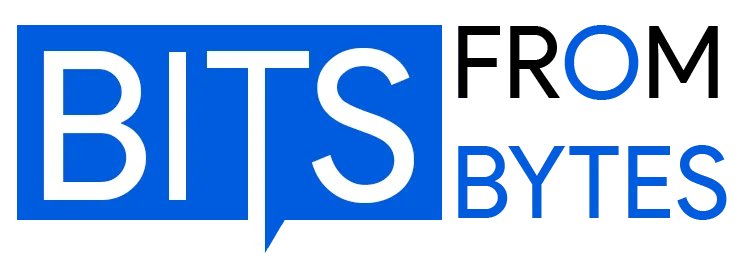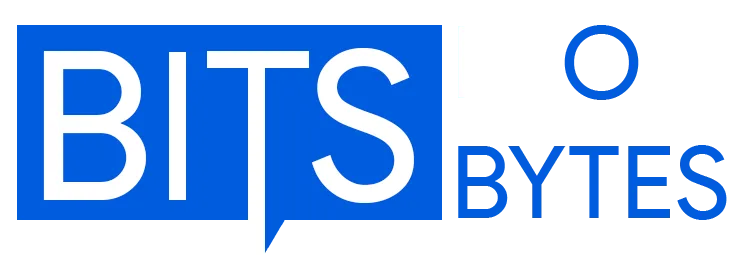Bits From Bytes Wiki
Preserving the pioneering knowledge of desktop 3D printing’s golden age (2007-2012)
Welcome to the Bits From Bytes Documentation Archive
Between 2007 and 2012, Bits From Bytes fundamentally changed the landscape of personal fabrication. This archive preserves the technical documentation, community knowledge, and educational resources that helped thousands of makers, educators, and hobbyists worldwide take their first steps into additive manufacturing.
The BfB Wiki served as the central knowledge hub for the RepRap community during 3D printing’s most transformative era. Here, pioneers shared build techniques, troubleshooting solutions, and material innovations that laid the groundwork for today’s desktop 3D printing revolution. This documentation represents not just technical specifications, but the collective wisdom of a community that believed personal fabrication could change the world.
What you’ll find in this archive represents the authentic voice of early 3D printing—unpolished, experimental, and collaborative. While modern printers have evolved significantly, the fundamental principles documented here remain relevant. Many challenges solved by the BfB community in 2008 still help troubleshooters today. The calibration techniques pioneered on RapMan printers influenced industry standards. The material experiments conducted in home workshops became commercial filament products.
This archive serves multiple purposes: it honors the contributions of BfB and the broader RepRap movement, provides historical context for 3D printing’s evolution, offers troubleshooting insights that transcend specific hardware generations, and preserves educational methodologies that proved effective in introducing 3D printing to students and makers.
Whether you’re researching 3D printing history, troubleshooting a vintage BfB machine, or simply curious about how desktop fabrication evolved, this archive offers authentic documentation from the pioneers who built the foundation.
3D Printers & Hardware Documentation
RapMan 3D Printer Series
The RapMan series represented Bits From Bytes’ flagship consumer 3D printer line, bringing RepRap technology into an accessible kit format. These machines combined the open-source ethos of RepRap with practical design improvements that made them suitable for educational institutions and serious hobbyists.
The RapMan 3.1 documentation covers the most popular model in the series, featuring detailed assembly instructions, specifications, and operational guidelines. The RapMan 3.1 improved upon earlier versions with refined mechanical components, better print quality, and more reliable electronics. Its modular design allowed users to upgrade components progressively, and its open architecture encouraged community modifications.
RapMan printers used a moving gantry system with the print bed remaining stationary, which provided excellent stability for larger prints. The heated build platform supported both ABS and PLA materials, while the direct-drive extruder system offered reliable filament feeding. Build volume varied by model, with the standard RapMan 3.1 offering 300mm × 300mm × 300mm of build space.
Key features that distinguished RapMan from competitors included its robust aluminum frame construction, which minimized vibration and maintained calibration over extended print runs. The belt-driven X and Y axes used precision timing belts with minimal backlash, while the Z-axis employed threaded rods for fine layer resolution control. The extruder assembly featured a brass nozzle available in multiple diameters, with 0.4mm and 0.5mm being most common.
3DTouch Personal 3D Printer
The 3DTouch represented BfB’s entry-level offering, designed to bring 3D printing to an even broader audience. Smaller and more affordable than the RapMan series, the 3DTouch sacrificed build volume for accessibility and ease of use. Its compact footprint made it suitable for classroom settings and home offices where space was limited.
The 3DTouch featured a simplified assembly process compared to full RepRap kits, with many components pre-assembled at the factory. This approach reduced build time to just a few hours and made the printer accessible to users without extensive technical background. The machine’s enclosed design provided better temperature stability and improved print success rates with temperature-sensitive materials.
Despite its consumer-friendly positioning, the 3DTouch maintained the open-source philosophy that characterized BfB products. Users could access firmware source code, modify print parameters, and upgrade mechanical components. The active community developed numerous enhancements, from improved cooling systems to alternative extruder designs.
BfB 3000 Professional System
The BfB 3000 represented the professional tier of Bits From Bytes’ product lineup, targeting commercial users, research institutions, and advanced makers who required higher reliability and expanded capabilities. This system combined proven RapMan technology with industrial-grade components and extended support options.
Enhanced features included a more robust frame construction using heavier aluminum extrusions, which provided exceptional rigidity and maintained calibration even during intensive production runs. The dual extruder configuration enabled multi-material and multi-color printing, a significant advancement for the era. Professional-grade electronics offered finer motor control and more sophisticated thermal management.
The BfB 3000’s expanded build volume accommodated larger prototypes and small production runs. Its heated chamber option improved dimensional accuracy when printing engineering plastics. The system included comprehensive calibration tools and automated bed leveling routines that reduced setup time between jobs.
Axes & Motion Systems
Understanding the mechanical systems that enable 3D printing movement was crucial for maintenance, troubleshooting, and upgrades. BfB printers employed Cartesian coordinate systems with three independent axes, each requiring precise calibration and regular maintenance.
The X and Y axes typically used belt-driven systems with stepper motors providing rotational force. GT2 timing belts with 2mm tooth pitch became standard, offering better precision than earlier MXL belts. Proper belt tension proved critical—too loose resulted in dimensional inaccuracy and layer shifting, while overtightened belts caused accelerated bearing wear and motor strain.
Z-axis systems used threaded rod or lead screw mechanisms, converting rotational motion into linear movement. The M8 threaded rods common in RapMan printers provided 1.25mm of vertical movement per revolution. When paired with 200-step motors and appropriate microstepping, this configuration achieved layer resolutions of 0.1mm or finer.
Linear motion components included bronze bushings sliding on smooth rods, with 8mm diameter rods being standard for most BfB designs. Regular lubrication with appropriate oil maintained smooth movement and prevented premature wear. Ball bearing-based linear systems appeared in later models and upgrade kits, offering reduced friction and improved longevity.
Electronics & Controllers
BfB printers evolved through several generations of control electronics, from early Arduino-based solutions to more sophisticated integrated controllers. Understanding these systems was essential for firmware updates, troubleshooting, and community modifications.
The standard controller board featured an ATmega microcontroller running specialized firmware that interpreted G-code commands and coordinated motor movements, temperature control, and input/output operations. Stepper motor drivers regulated current to ensure smooth, precise movements without skipped steps. Early A4988 drivers gave way to more capable DRV8825 chips in later revisions.
Temperature control systems used thermistor sensors providing real-time feedback for the extruder hotend and heated build platform. PID (Proportional-Integral-Derivative) algorithms maintained stable temperatures despite varying environmental conditions and material flow rates. Proper PID tuning significantly improved print quality and reduced failed prints due to temperature fluctuations.
Power supply requirements varied by model, with most RapMan printers using 12V systems rated for 15-20 amps. Quality power supplies with adequate capacity proved crucial for reliable operation, especially when heating large build platforms. Insufficient power manifested as inconsistent heating, unexpected shutdowns, or erratic motor behavior.
Software & Slicing Tools
Skeinforge Slicing Software
Skeinforge represented the dominant slicing solution during the BfB era, transforming 3D models into the toolpaths that printers could execute. Despite its complex interface and steep learning curve, Skeinforge offered unparalleled control over every aspect of the printing process.
The software’s modular architecture allowed users to enable or disable specific plugins based on their needs. Core modules handled essential functions like filling (infill patterns), speed control, and temperature management, while optional plugins provided advanced features such as support generation, raft creation, and dimension compensation.
Skeinforge’s power came from its extensive configuration options. Users could define layer height, shell thickness, infill percentage and pattern, print speed, temperature profiles, retraction settings, and dozens of other parameters. This granular control enabled optimization for specific materials, part geometries, and printer capabilities.
Common Skeinforge workflows began with importing STL files and selecting an appropriate craft profile—pre-configured setting collections for specific materials and quality levels. Users then adjusted parameters based on part requirements, previewed the generated toolpath using the visualization tools, and exported G-code files for printing. Experienced users developed custom profiles optimized for their specific printer configurations.
G-Code Reference & Commands
Understanding G-code empowered users to troubleshoot issues, create custom scripts, and optimize their printing processes. This standardized numerical control language formed the foundation of 3D printer communication, with each command instructing specific actions.
Essential movement commands included G0 and G1 for rapid positioning and controlled linear movement, G28 for homing axes to reference positions, and G92 for setting current position values. These fundamental instructions appeared in every print file, orchestrating the precise movements required to build three-dimensional objects layer by layer.
Temperature management commands controlled the thermal conditions necessary for successful printing. M104 and M109 set extruder temperatures (with M109 waiting until the target was reached), while M140 and M190 performed similar functions for the heated build platform. Maintaining proper temperatures throughout the print prevented issues like warping, delamination, and poor layer adhesion.
Extrusion control commands regulated material flow. G1 commands with E parameters specified how much filament to feed, while M82 and M83 switched between absolute and relative extrusion modes. Retraction commands—small reversals of filament flow—prevented stringing and oozing during non-printing movements.
Custom G-code scripts allowed automation of common tasks. Start scripts heated components and prepared the printer before beginning prints, while end scripts performed shutdown procedures safely. Users developed specialized scripts for tasks like bed leveling, nozzle cleaning, and material changeovers.
Axon 3D Printing Software
Axon represented Bits From Bytes’ proprietary software solution, providing an integrated environment for managing the complete printing workflow from model to finished object. Designed specifically for BfB printers, Axon offered streamlined operation compared to generic toolchains.
The software combined model preparation, slicing, and printer control in a unified interface. Users could import 3D models, position them on the virtual build platform, generate support structures, and adjust print settings—all within a single application. This integration reduced complexity for newcomers while maintaining enough flexibility for experienced users.
Axon’s slicing engine incorporated optimizations specific to BfB printer mechanics, accounting for factors like belt stretch, thermal expansion, and mechanical play that generic slicers might not address. These refinements often resulted in superior print quality compared to using universal software solutions.
Host Software & Print Management
Host software applications provided real-time control over 3D printers, allowing users to send commands, monitor progress, and intervene when necessary. These tools bridged the gap between sliced G-code files and actual printer operation.
Pronterface (part of the Printrun suite) became the standard host software for many RepRap-derived printers including BfB machines. Its straightforward interface displayed temperature graphs, manual control buttons for testing movements, and a G-code visualizer showing print progress. Users could start, pause, and cancel prints while monitoring temperatures and position coordinates.
Repetier-Host offered a more feature-rich alternative, with capabilities like G-code editing within the interface, multi-printer management, and integrated slicing from multiple engines. Its preview functionality helped users verify toolpaths before committing to hours-long prints.
Firmware Options & Updates
Firmware represented the low-level software running directly on printer controller boards, translating high-level G-code commands into motor movements and temperature control actions. Understanding firmware options enabled users to unlock advanced features and improve printer performance.
Marlin firmware dominated the RepRap-derived printer ecosystem, offering extensive configurability through compile-time options. Users could enable features like auto bed leveling, filament runout detection, thermal runaway protection, and advanced motion planning algorithms. Firmware updates often provided noticeable improvements in print quality and reliability.
Firmware configuration required modest technical knowledge, including editing configuration files to match specific printer geometry, defining temperature sensor types, calibrating motor steps per millimeter, and setting safety limits for temperatures and movements. Online configuration generators simplified this process for common printer configurations.
Materials & Printing Guidelines
ABS Materials & Best Practices
Acrylonitrile Butadiene Styrene (ABS) served as the primary printing material during the BfB era, prized for its strength, durability, and post-processing flexibility. Successfully printing ABS required understanding its thermal properties and managing the challenges it presented.
Optimal printing temperatures for ABS ranged from 220-240°C for the extruder hotend, with 230°C representing a reliable middle ground for most filaments. Heated build platforms operated between 90-110°C, with 100°C being standard. These elevated temperatures were essential for proper layer adhesion and minimizing warping—ABS’s tendency to contract as it cooled.
Warping prevention strategies included ensuring the first layer adhered firmly to the build surface through proper bed leveling and appropriate first-layer height, using heated build platforms to maintain temperature throughout the part, applying adhesion promoters like ABS slurry or kapton tape, and minimizing exposure to cooling drafts during printing.
Ventilation considerations were important when printing ABS, as the material released styrene fumes that some users found unpleasant. Adequate room ventilation or enclosures with filtered exhaust protected user health during extended print sessions.
PLA Materials & Characteristics
Polylactic Acid (PLA) emerged as a popular alternative to ABS, particularly in educational settings and environments where ventilation was limited. This biodegradable thermoplastic derived from renewable resources offered easier printing characteristics at the cost of reduced temperature resistance and mechanical strength.
PLA printed successfully at lower temperatures than ABS, typically between 190-220°C, with 200-210°C being optimal for most formulations. The reduced heat requirements decreased energy consumption and thermal stress on printer components. Build platform temperatures of 50-60°C provided adequate adhesion, though some users printed PLA successfully on unheated beds with appropriate surface preparation.
The material’s lower glass transition temperature meant PLA parts could deform in hot environments like cars on summer days or near heat sources. However, PLA excelled at capturing fine details and produced minimal warping, making it ideal for intricate geometric prints and overhanging features that challenged ABS.
Print Settings & Profile Development
Developing optimized print profiles required systematic experimentation and understanding how parameters interacted. Layer height, first layer thickness, shell perimeters, infill density and pattern, print speed, and temperature settings all influenced final part quality.
Layer height determined resolution and print time, with 0.2mm representing a practical balance for most applications. Thinner layers like 0.1mm captured finer details but doubled print time, while thicker 0.3mm layers accelerated large, non-detailed prints. First layers typically used 150-200% of standard layer height to ensure solid platform adhesion.
Infill settings balanced strength against material usage and print time. Structural parts required 30-50% infill, while decorative items succeeded with 10-20%. Infill pattern selection affected strength in different directions—rectilinear patterns provided uniform strength, while honeycomb optimized strength-to-weight ratio.
Print speed optimization involved testing progressively faster speeds until quality degradation appeared, then backing off slightly. Typical speeds ranged from 40-60 mm/s for reliable quality, though well-tuned machines achieved 80+ mm/s on simpler geometries.
Temperature Guidelines & Calibration
Accurate temperature control proved fundamental to print success. Calibration procedures included verifying thermistor accuracy against known references, tuning PID parameters for stable temperature maintenance, and testing actual extrusion temperature through observation of material behavior.
Temperature towers—test prints featuring sections at different temperatures—revealed optimal settings for specific filament batches. These prints displayed how temperature affected surface quality, layer adhesion, and detail resolution, providing empirical data for profile development.
Material Storage & Handling
Proper filament storage extended material lifespan and maintained print quality. Both ABS and PLA absorbed moisture from air, leading to printing defects like bubbling, stringing, and poor layer adhesion. Sealed containers with desiccant packets protected unused filament.
Filament that absorbed excessive moisture could be dried in food dehydrators or low-temperature ovens, though prevention through proper storage proved more effective than remediation.
Educational Resources & Applications
Teaching with 3D Printing
Educational institutions pioneered many 3D printing applications, recognizing the technology’s potential to engage students and teach design thinking. BfB printers became fixtures in schools worldwide, from primary classrooms to university engineering departments.
Curriculum integration strategies included using 3D printing to teach mathematical concepts through physical manipulation of geometric forms, supporting science education with anatomical models, molecular structures, and mechanical demonstrations, enhancing design and technology courses with rapid prototyping of student projects, and enabling art classes to explore three-dimensional design and fabrication.
Project-based learning approaches leveraged 3D printing’s ability to transform ideas into tangible objects. Students experienced complete design cycles: identifying problems, sketching solutions, creating digital models, iterating based on physical prototypes, and presenting final designs.
Curriculum Development Materials
Educators developed comprehensive lesson plans incorporating 3D printing across subjects and age groups. Elementary lessons introduced basic 3D concepts through simple prints like geometric shapes and puzzle pieces. Middle school curricula explored more complex projects including mechanical assemblies, scientific models, and historical artifact reproductions.
High school and university programs used 3D printing for engineering education, teaching CAD modeling, manufacturing processes, and design optimization. Students learned to balance aesthetics, functionality, and manufacturability—skills directly applicable to professional engineering practice.
Student Project Galleries
Student projects demonstrated 3D printing’s educational versatility. Examples included prosthetic hands designed by middle school students for children with limb differences, architectural models helping urban planning students visualize development proposals, custom laboratory equipment created by chemistry students to support novel experiments, and artistic sculptures exploring form, balance, and geometric relationships.
These projects illustrated how 3D printing enabled students to engage with subject matter as creators rather than passive consumers, developing problem-solving skills and technical confidence.
Classroom Setup & Management
Successfully integrating 3D printers into educational environments required thoughtful planning. Space considerations included providing adequate ventilation, maintaining appropriate temperature stability, and ensuring secure storage for materials and work in progress.
Safety protocols addressed thermal hazards from heated components, proper handling of filaments and finished parts, and supervision requirements for different age groups. Clear guidelines and training prevented accidents while enabling student independence.
Print queue management strategies prevented printer congestion and ensured equitable access. Some schools implemented reservation systems, while others assigned printer time by class period or project milestone. Balancing open access with fair allocation proved an ongoing challenge.
Troubleshooting & Maintenance
Common Print Issues & Solutions
Understanding typical 3D printing problems and their remedies saved countless hours of frustration. Most issues resulted from incorrect calibration, improper settings, or mechanical wear rather than fundamental hardware failures.
Layer adhesion problems manifested as delamination where layers separated during or after printing. Solutions included increasing print temperature for better material bonding, ensuring appropriate bed temperature for first layer adhesion, verifying adequate cooling for material solidification, and checking for mechanical issues causing inconsistent extrusion.
Stringing and oozing—thin filament strands between printed sections—resulted from excess pressure in the hotend or inadequate retraction. Remedies included increasing retraction distance and speed, reducing print temperature to minimize material flow, and adjusting travel speed to limit ooze time.
Dimensional inaccuracy where finished parts didn’t match design specifications often traced to incorrect steps-per-millimeter calibration, thermal expansion/contraction not accounted for in design, mechanical backlash in motion systems, or excessive belt stretch affecting positioning.
Calibration Procedures
Regular calibration maintained print quality and dimensional accuracy. Essential procedures included bed leveling to ensure consistent first layer height across the entire build surface, extruder steps calibration to guarantee accurate material deposition, temperature verification to confirm thermistor readings matched actual temperatures, and retraction tuning to minimize stringing without causing feed issues.
The paper method for bed leveling remained standard: heating the bed, placing paper under the nozzle, adjusting bed height until paper showed slight drag, and repeating at multiple points across the surface. More advanced systems used inductive or capacitive sensors for automated leveling.
Maintenance Schedules & Preventive Care
Proactive maintenance prevented problems before they caused failed prints. Regular tasks included lubricating linear motion components, checking and adjusting belt tension, cleaning the extruder nozzle of accumulated residue, verifying electrical connections remained secure, and inspecting wear components like bearings and bushings.
Monthly maintenance included deeper inspections of mechanical systems, verification of frame squareness and stability, cleaning cooling fans and air paths, and checking firmware configurations remained correct.
Component Replacement & Upgrades
Understanding replacement procedures for wear components extended printer longevity. Nozzles required periodic replacement as abrasion enlarged orifices and degraded print quality. PTFE tubing in the hotend degraded over time and high temperature exposure, necessitating replacement. Thermistors could fail or provide incorrect readings after physical stress. Drive gears wore, particularly with abrasive materials, reducing grip on filament.
Upgrade paths allowed users to improve printer capabilities beyond original specifications. Replacement hotends offered higher temperature capabilities for engineering materials. Upgraded extruders provided more consistent feeding. Improved cooling systems enhanced print quality for overhangs and bridging.
Community Resources & Development
RepRap Movement Origins
Understanding BfB requires understanding RepRap—the open-source 3D printer project that democratized additive manufacturing. Founded by Dr. Adrian Bowyer in 2005, RepRap envisioned self-replicating machines that could manufacture their own components, putting the means of production in individual hands.
The RepRap philosophy emphasized openness, sharing, and collaborative development. Designs, firmware, and techniques were freely published, allowing global community participation. This approach accelerated innovation far beyond what proprietary development could achieve, with thousands of contributors refining designs and developing new capabilities.
BfB commercialized RepRap technology, transforming experimental projects into reliable products suitable for education and small business use. This commercialization provided crucial validation of open-source hardware concepts and demonstrated that businesses could succeed while maintaining community values.
Community Contributions & Modifications
The BfB user community developed countless enhancements and modifications. Hardware improvements included alternative extruder designs offering better performance, cooling system upgrades improving overhang quality, auto bed leveling systems simplifying setup, and enclosure designs controlling environmental temperature.
Software contributions included custom firmware configurations optimizing specific printer models, slicing profiles tuned for particular applications, and utility scripts automating common tasks. This collective knowledge repository benefited all users, with innovations quickly spreading through forums and maker spaces.
Historical Archive Access
Much historical BfB documentation exists in various online archives. The Internet Archive’s Wayback Machine preserved snapshots of the original wiki, offering access to technical guides, forum discussions, and community resources from the 2007-2012 era. These archives provide invaluable references for maintaining vintage equipment and understanding design decisions.
Community forums including RepRap.org maintained discussion threads spanning years, documenting problem-solving processes and development history. These conversations offer insights into early 3D printing challenges and the collaborative solutions that emerged.
Developer Resources & Technical Documentation
Technical specifications, wiring diagrams, and firmware source code remain available through open-source repositories. GitHub and similar platforms host current versions of Marlin and other firmware packages compatible with BfB electronics. Hardware documentation including mechanical drawings and electronics schematics supports repair and modification.
Modern Context & Legacy
The desktop 3D printing landscape of 2025 differs dramatically from 2010, yet BfB’s influence remains evident throughout the industry. Modern printers incorporate refinements first pioneered by the RepRap community and commercialized by companies like Bits From Bytes.
Contemporary machines offer automatic bed leveling, integrated cameras for print monitoring, wifi connectivity for remote management, and much larger build volumes. Materials have expanded beyond ABS and PLA to include engineering thermoplastics, flexible elastomers, composite filaments, and even metal-infused materials. Print quality has improved to where layer lines become nearly invisible on properly tuned machines.
However, the fundamental principles remain unchanged. Modern printers still extrude molten plastic layer by layer, require careful calibration, and benefit from understanding G-code. Troubleshooting approaches developed for RapMan printers apply equally to current machines. The community ethos of sharing knowledge and collaborating on improvements traces directly back to the RepRap and BfB era.
For users maintaining vintage BfB equipment, modern replacement parts and upgrades enable these machines to continue producing functional prints. Electronics can be upgraded to 32-bit controllers, extruders replaced with more capable designs, and firmware updated to benefit from years of ongoing development. A well-maintained RapMan 3.1 from 2010 remains a capable printer in 2025.
Educational value persists in understanding historical 3D printing technology. The principles, trade-offs, and problem-solving approaches documented here provide foundation for comprehending modern systems. Students learning on current printers benefit from understanding how today’s automated features solve problems that required manual intervention on earlier machines.
Frequently Asked Questions
Can I still use Bits From Bytes printers in 2025?
Yes, BfB printers remain functional with proper maintenance and some modern upgrades. While parts availability has decreased, the RepRap-compatible design means many components have direct modern equivalents. Electronics can be upgraded to current controller boards, hotends replaced with improved designs, and firmware updated to Marlin’s latest versions. Many users continue operating vintage BfB machines successfully.
Where can I find replacement parts for my RapMan or 3DTouch?
Many mechanical components like belts, bearings, and rods are standard sizes available from general suppliers. Electronics and specialized parts can be sourced from RepRap vendors or 3D printed using modern machines. Community forums often coordinate group purchases of specific components, and some vendors specialize in legacy 3D printer parts.
Is Skeinforge still relevant, or should I use modern slicers?
Modern slicers like Cura, PrusaSlicer, and Simplify3D offer better interfaces and more automatic features. However, Skeinforge’s granular control remains valuable for specific applications. Many principles learned through Skeinforge transfer directly to understanding modern slicing software. For historical machines, Skeinforge or period-appropriate alternatives may provide better results than slicers optimized for modern printers.
What educational value does historical 3D printing documentation provide?
Understanding early 3D printing reveals the engineering principles underlying all additive manufacturing. Students who learn these fundamentals comprehend why modern printers work as they do. The problem-solving approaches documented here remain applicable to current challenges. Historical context also illustrates technology evolution, showing how community collaboration and open-source development accelerated innovation.
How did Bits From Bytes contribute to modern 3D printing?
BfB demonstrated that RepRap technology could be commercialized successfully while maintaining open-source principles. Their products brought 3D printing to educational institutions worldwide, creating a generation of users familiar with additive manufacturing. Design innovations developed for RapMan printers influenced subsequent RepRap generations. The company’s focus on reliability and user experience helped legitimize desktop 3D printing for institutional adoption.
Are there communities still active around vintage BfB printers?
Yes, several online communities maintain active discussions about BfB equipment. RepRap.org forums include sections dedicated to RapMan and other legacy machines. Facebook groups connect users of specific printer models. Reddit’s 3D printing communities welcome questions about vintage equipment. These forums provide troubleshooting assistance, parts sourcing advice, and upgrade recommendations.
What happened to Bits From Bytes?
BfB was acquired by 3D Systems in 2010, at the peak of early interest in desktop 3D printing. Following the acquisition, some BfB designs influenced 3D Systems’ consumer products, though the brand eventually ceased operation. The open-source nature of BfB’s designs ensured their influence persisted through community development and derivative products.
How does vintage equipment compare to modern entry-level 3D printers?
Modern entry-level printers offer significant advantages in ease of use, automatic calibration, print speed, and build volume. However, vintage BfB machines provide valuable learning experiences about 3D printing fundamentals. Their open design facilitates understanding mechanical systems and troubleshooting. For education focused on principles rather than convenience, vintage equipment offers unique pedagogical value. Print quality from well-maintained vintage machines can match modern entry-level systems.
Should schools still use BfB printers if they have them?
Schools with functional BfB equipment can continue using them effectively, particularly for teaching fundamental principles. These machines require more hands-on intervention than modern printers, which can enhance learning about mechanical systems, calibration, and troubleshooting. However, schools should balance this educational value against convenience and supervision requirements. Many schools maintain one vintage machine for teaching fundamentals while using modern printers for routine printing needs.
Where can I learn more about RepRap and the open-source 3D printing movement?
RepRap.org serves as the primary hub for the open-source 3D printing community, with extensive documentation, forums, and historical archives. The RepRap wiki documents various printer designs and development history. Books like “Fabricated: The New World of 3D Printing” by Hod Lipson provide accessible overviews of the movement. Academic papers trace technical evolution and cultural impact. Many makerspaces and educational institutions offer hands-on RepRap workshops.
Explore Historical Documentation
This archive represents only one component of the historical Bits From Bytes knowledge base. We’ve preserved and restored key documentation sections:
Hardware Documentation:
- RapMan 3.1 3D Printer – Complete guide to the flagship BfB printer
- 3DTouch specifications and build guides
- BfB 3000 professional system documentation
Software & Technical Guides:
- Skeinforge Complete Guide – Master the original slicing software
- G-Code Reference – Understanding printer command language
- Firmware configuration and upgrades
Materials & Applications:
- ABS and PLA material guides
- Print settings and optimization
- Educational curriculum materials
Community Resources:
- Troubleshooting guides and common solutions
- Upgrade and modification documentation
- Historical forum discussions and project galleries
For questions about historical BfB equipment, accessing archived documentation, or connecting with the community of users maintaining vintage printers, visit our main site at BitsFromBytes.com.
This archive is maintained as a historical and educational resource. While we strive for accuracy in preserving original documentation, some content has been reconstructed from community knowledge and period-appropriate sources. Modern safety standards and best practices should be applied when working with any equipment.
Last updated: November 2025