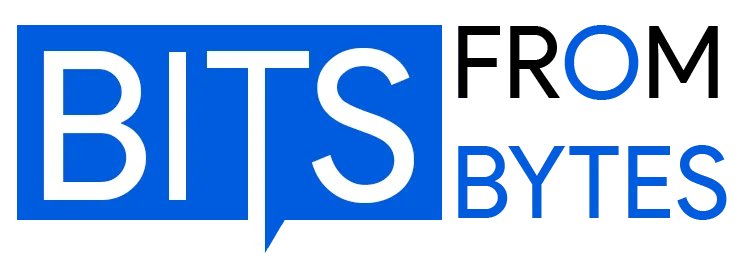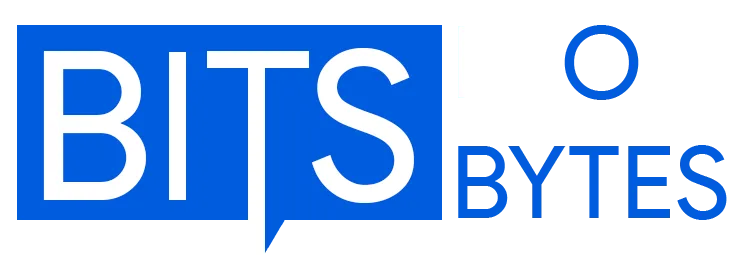Best Open Source 3D Printers 2026
On a cold February evening in 2008, Dr. Adrian Bowyer stood in his workshop at the University of Bath, watching a machine print parts for its own offspring. The RepRap Darwin—a skeletal frame of threaded rods and salvaged electronics—had just completed the first successful self-replication in 3D printing history. It wasn’t elegant. The printed parts were rough, the machine itself looked like it belonged in a post-apocalyptic scrapyard, and it would take another 20 hours to print enough components for a second machine. But it worked.
That moment sparked a revolution. Within months, hundreds of Darwin clones appeared in workshops from San Francisco to Singapore. By 2012, Josef Průša had refined the design into something actually buildable by mortals. MakerBot turned the concept into a company. Ultimaker followed. The entire consumer 3D printing industry—now valued at $24.78 billion and growing at 20.4% annually—traces its lineage back to Bowyer’s decision to make everything open-source.
Then something curious happened. As the technology matured, many companies that built their fortunes on open-source designs began closing their systems. Patents emerged. Proprietary slicers became the norm. By 2023, the market leader Bambu Lab had created printers so locked down that modifying them violated terms of service. The irony wasn’t lost on anyone who remembered the RepRap days: the technology born from radical openness was becoming a walled garden.
But 2026 tells a different story. Open-source 3D printing isn’t just surviving—it’s experiencing a resurgence. The Voron project has registered over 15,000 builds, with new serializations happening daily. Prusa Research, despite market pressures, doubled down on open-source commitments with the MK4S. Communities on Discord and Reddit number in the hundreds of thousands, sharing modifications that would make early RepRap developers weep with joy. For makers who value control, performance, and ownership, open-source printers have never been more capable.
Why Open-Source 3D Printing Still Matters in 2026
The argument for open-source 3D printers isn’t purely philosophical, though the philosophy matters. When you buy a Bambu Lab X1 Carbon, you’re getting an exceptional machine. Print speeds hit 500mm/s. The multi-color system actually works. For many users, it’s the right choice. But you’re also accepting that when something breaks three years from now, your options are limited to official parts at official prices. Want to upgrade the hotend? Void your warranty. Curious about the firmware? Too bad—it’s closed.
Open-source printers operate under different rules. When a Voron 2.4 breaks, you order the $12 stepper motor from any supplier. When you want to experiment with a new hotend design, you modify the STL files, print new mounts, and share your improvements with thousands of other builders. The printer doesn’t dictate terms; you do.
This ownership extends beyond repairs. The Voron community discovered that running input shaping at higher frequencies improved print quality on certain geometries. Within weeks, the finding propagated through the ecosystem. Firmware updates incorporated the optimization. New builders benefited immediately. This is the open-source feedback loop working exactly as Bowyer intended—collective intelligence improving the technology faster than any single company could.
The RepRap legacy lives in this culture. When Vik Olliver and Ed Sells helped assemble that first Darwin child in 2008, they established a precedent: if someone prints parts for you, you’re morally obligated to print parts for someone else. The technology should replicate not just physically but socially. Eighteen years later, a builder in Portland finishes their Voron 2.4, shares their build on Discord, and immediately offers to print starter parts for newcomers. The DNA persists.
But let’s be clear about what changed since 2008. Early RepRap printers required genuine technical skill and tolerance for frustration. The Darwin needed 20 hours just to print its own parts, then dozens more hours of assembly, followed by endless calibration. Print quality was, charitably speaking, functional. Speed topped out around 40mm/s. The whole contraption might spontaneously decide to stop working for reasons that took days to diagnose.
Modern open-source printers are different machines entirely. A properly built Voron 2.4 matches or exceeds commercial printer performance. Speeds hit 500mm/s. Acceleration reaches 25,000mm/s². Print quality rivals machines costing five times more. The Prusa MK4S ships with features—automatic bed leveling, power loss recovery, filament runout detection—that didn’t exist in consumer printers five years ago. These aren’t hobbyist toys anymore; they’re legitimate production tools.
The Bambu Lab effect accelerated this evolution. When Bambu launched in 2022 with genuinely fast, reliable, closed-source printers, the open-source community faced a choice: accept that speed and convenience required surrendering control, or prove that open-source could compete on performance. They chose option two. Voron development accelerated. Klipper firmware added aggressive features. The community basically said, “You want 500mm/s? Hold my beer.”
The RepRap Legacy: From Darwin to CoreXY
To understand why open-source 3D printers look the way they do in 2026, you need to understand where they came from. The RepRap Darwin wasn’t trying to be fast or pretty. It was trying to prove a point: that a machine could make most of its own parts using cheap, readily available components. According to the RepRap project documentation, Bowyer called them “vitamins”—the parts like motors, rods, and electronics that couldn’t (yet) be printed.
The original design used a Cartesian coordinate system, same as commercial machines from Stratasys that cost $100,000. But instead of precision ground rails and ballscrews, Darwin used threaded rods from hardware stores and 3D-printed bushings. The extruder melted plastic through a brass nozzle heated by nichrome wire. The electronics consisted of an Arduino and custom motor drivers. Total parts cost: under $500.
Darwin’s child, Mendel, arrived in 2009 with improvements. The frame got stronger. Print quality improved slightly. More importantly, hundreds of people built Mendels and documented every mistake, creating a knowledge base for the next wave. Josef Průša joined the project around 2010, contributing a heated print bed—a simple but transformative innovation that made ABS printing possible.
Průša’s iteration of the Mendel, released in late 2010, simplified construction significantly. Fewer parts. Snap-fit assembly. Better documentation. But the breakthrough came in 2012 with the Prusa i3. Instead of a complex triangular frame built from threaded rod, Průša designed a flat frame that could be laser-cut from a single sheet. Assembly time dropped from weekends to hours. Print quality improved dramatically. Cost stayed under $500.
The i3 design became the most replicated 3D printer in history. Variations numbered in the hundreds. Companies like Creality built their entire business selling i3 derivatives. Even today, the Ender 3—Creality’s best-selling printer—is fundamentally a Prusa i3 with cost optimizations. The original open-source design keeps selling millions of units per year.
But i3 clones had limits. The moving bed design (where the print surface moves in the Y axis) created inertia problems at high speeds. The single Z-axis leadscrew meant the gantry could wobble. These weren’t bugs; they were fundamental to the architecture. To go faster and more precise, the community needed different kinematics.
Enter CoreXY. The concept wasn’t new—commercial machines used it for decades—but implementing it in an open-source printer required rethinking everything. Instead of the print bed moving, CoreXY keeps the bed stationary and moves only the lightweight print head in X and Y axes using a clever belt arrangement. Two motors control both axes simultaneously through mathematical magic that reduces moving mass and enables higher acceleration.
The Voron project, started by Maks Zolin (internet handle: russiancatfood) around 2015, built the first widely successful open-source CoreXY printer. The Voron Design team describes their mission as creating “no-compromise 3D printers that are fun to assemble and a joy to use.” The Voron 2.4, released in May 2020, refined the design to near perfection. Enclosed build chamber for temperature control. Four independent Z-axis motors for true bed leveling. Linear rails instead of rods. Klipper firmware enabling input shaping and pressure advance. The parts list cost more than an i3, but the performance justified every dollar.
This represents the current state of open-source 3D printing: you can build an i3-derivative for $200 and get decent results, or invest $1,500 and 50 hours into a Voron that competes with $5,000 commercial machines. The choice depends on your goals, skills, and tolerance for tinkering.
Voron 2.4: The High-Performance Open-Source Standard

Walking into a Voron builder’s workshop feels different than visiting someone with a commercial printer. The Voron 2.4 sits enclosed in its acrylic panels, glowing with RGB lighting (because of course it has RGB—this is the PC gaming culture of 3D printing). Inside, the CoreXY gantry moves with mechanical precision that seems almost too smooth for something built in a garage.
The specifications tell part of the story. Build volumes range from 250mm³ to 350mm³ depending on which size you choose. Maximum print speed officially hits 500mm/s, though most builders find 250-300mm/s offers better quality. Acceleration reaches 25,000mm/s², which sounds absurd until you see it move. The flying gantry design—where the print bed stays fixed and the entire X/Y mechanism moves in Z—reduces ringing and artifacts compared to moving bed designs.
But specs don’t capture what makes the Voron 2.4 compelling. It’s the obsessive engineering in details most users never see. The belt paths stack on top of each other rather than crossing, reducing friction and allowing precise motor placement. The frame uses 2020 aluminum extrusion specifically because it offers the best rigidity-to-cost ratio. Every printed part has been stress-tested by thousands of builders and optimized based on real-world failures.
Building one requires commitment. Budget 40-60 hours for assembly if you have mechanical experience, more if you’re learning as you go. The bill of materials depends on choices—sourcing parts individually costs $1,200-$1,400, while complete kits from vendors like LDO run $1,600-$1,800. You’ll need basic tools: hex keys, wire strippers, a soldering iron, and patience.
The Voron community has serialized over 15,000 builds, each registered after builders prove their machine works by printing a test part at specific settings. This creates accountability—you can’t just throw parts together and claim victory. The serial number culture reinforces quality standards while connecting builders to a global network of troubleshooters and modders.
Klipper firmware powers most Voron builds. Unlike Marlin (which runs on the printer’s control board), Klipper runs on a Raspberry Pi and uses the control board merely as a microcontroller. This architecture enables complex calculations—input shaping, pressure advance, advanced kinematics—without taxing the limited processor in the control board. The trade-off is complexity; configuring Klipper requires editing text files and understanding parameters like resonance frequencies and step values.
Input shaping deserves specific mention. Every 3D printer resonates at certain frequencies based on its mass and rigidity. These resonances create artifacts called ringing or ghosting—ripples that appear near sharp corners. Traditional firmware can’t compensate; it just slows down to minimize the effect. Klipper’s input shaping measures the resonances, then applies inverse signals that cancel them out. The result is clean prints at speeds that would create terrible artifacts on Marlin-based machines.
Material compatibility on a Voron 2.4 is exceptional. The enclosed, heated chamber handles ABS and ASA without warping issues. Nylon prints beautifully. TPU and other flexible filaments work reliably at reasonable speeds. Exotic materials like polycarbonate and glass-filled nylon are genuinely usable. This makes Vorons legitimate tools for functional part production, not just prototyping.
The mod ecosystem rivals the printer itself in complexity. StealthBurner, the current toolhead design, offers hotend mounting for virtually every commercial option—E3D Revo, Dragon, Rapido, Mosquito. The Tap sensor provides zero-offset Z probing using the nozzle itself as the probe. Nevermore filters scrub VOCs from the chamber. CAN bus toolhead boards reduce wiring to a single cable. Every modification has documentation, STL files, and builders willing to help on Discord.
Here’s what the Voron community won’t tell you, so I will: this printer is not for beginners. If you’ve never built anything mechanical, start elsewhere. If you’ve never used a command line, prepare for a steep learning curve. If you want to print things next week rather than next month, buy a Prusa. The Voron 2.4 rewards technical competence and patience; it punishes shortcuts and carelessness.
But for builders who want maximum performance with complete ownership, nothing else competes at this price point. A $10,000 industrial printer might exceed its capabilities slightly. A $2,000 Bambu Lab X1 Carbon might be more convenient. But neither offers the same combination of speed, quality, customization, and community support for $1,500 in parts and your own labor.
Prusa MK4S: Evolution of the Most Trusted Name
Josef Průša’s story intertwines with the RepRap movement so thoroughly that separating them is impossible. His Prusa i3 design defined accessible 3D printing for over a decade. The MK3S+, released in 2019, became the benchmark that every competitor measured against—reliable, well-documented, continuously improved, and backed by a company that publicly commits to open-source principles.
The MK4S, which started shipping in late 2024, represents a significant evolution rather than a revolution. Prusa Research made hard choices about which i3 traditions to preserve and which to discard. The moving bed remains, limiting ultimate speed compared to CoreXY designs. But speeds increased to 200mm/s, more than triple the MK3S+. Print quality stayed exceptional. Reliability, Prusa’s core value proposition, improved further.
The loadcell-based bed leveling deserves attention. Instead of using a probe that taps the bed at multiple points, the MK4S has sensors that detect when the nozzle touches the bed by measuring force. This eliminates Z-offset calibration—historically one of the most frustrating aspects of 3D printing. The printer automatically creates a mesh bed map, compensates for any unevenness, and gets the first layer right. Consistently. Every time.
Prusa’s nextruder redesign modernized the extruder assembly with a geared system that provides better filament control, especially for flexible materials. The hotend uses the Revo quick-change nozzle system from E3D, making nozzle swaps tool-free and taking less than 30 seconds. This matters more than it sounds; changing from a 0.4mm nozzle for detail work to a 0.6mm nozzle for speed printing used to require heat, wrenches, and careful torque. Now it’s literally twist-and-click.
The MK4S kit sells for $799, assembled for $1,199. This pricing positions it between budget Ender 3 clones and premium Voron builds. You’re paying for refined engineering, extensive testing, and support infrastructure that actually responds. The assembly manual for the kit version reads like IKEA instructions wrote themselves—clear diagrams, no ambiguity, parts organized sensibly.
Where Prusa gets complicated is their evolving relationship with open-source principles. The MK4S firmware and printable parts are fully open-source, maintaining the i3 tradition. PrusaSlicer, their exceptional slicing software, remains open-source and works brilliantly with any printer. But hardware schematics now release on a delayed schedule, and some documentation is less complete than MK3 generation. Průša has publicly wrestled with this tension: how to remain competitive against companies that clone Prusa innovations instantly while maintaining open-source values.
The practical result is a printer that’s mostly open-source where it matters to users. You can print replacement parts. You can modify firmware. You can share improvements. The community around Prusa printers numbers in the hundreds of thousands, with forums, Discord channels, and Reddit communities providing support that rivals official resources. Print profiles exist for virtually every filament manufacturer. Modifications range from simple bolt-on upgrades to complete redesigns.
For production environments—whether that’s a one-person Etsy shop or a small engineering firm—the MK4S makes sense where a Voron might not. It ships ready to print. Reliability means less time fixing and more time producing. The support infrastructure means problems get solved quickly. You trade ultimate performance and customization for dependability and efficiency.
The MK4S also serves as an excellent second printer for Voron builders. While the Voron handles high-speed production runs in exotic materials, the Prusa runs 24/7 printing less demanding parts without constant attention. This combination—a reliable workhorse and a customizable performance machine—appears in many serious maker shops.
Material compatibility on the MK4S covers standard filaments comprehensively: PLA, PETG, ABS, ASA, TPU, and nylon all print reliably. The open-frame design limits chamber temperature compared to enclosed Vorons, making true high-temperature materials like polycarbonate challenging. But for 95% of projects, the material range suffices.
Prusa’s position in 2026 represents an interesting middle ground in the open-source spectrum. They’re not as radically open as Voron (which publishes everything immediately) nor as closed as Bambu Lab (which publishes almost nothing). They’re a company trying to survive in a competitive market while honoring the open-source roots that built them. Whether this balance holds depends partly on whether customers value those principles enough to pay the Prusa premium over cheaper clones.
The Ender 3 Ecosystem: Accessibility Meets Customization
Every Voron builder started somewhere. For many, that somewhere was a Creality Ender 3. The printer that launched in 2018 for $200 democratized 3D printing in ways the RepRap project dreamed about but never quite achieved. It wasn’t fully open-source—Creality used open-source designs but didn’t always reciprocate improvements—yet it maintained enough openness to spawn an ecosystem rivaling anything in consumer 3D printing.
The current Ender 3 V2 Neo sells for $259. For that price, you get a printer with a 220x220x250mm build volume, heated bed, and surprisingly decent print quality once properly calibrated. The bowden extruder setup limits flexible filament performance. The moving bed caps realistic speeds around 60mm/s. The 8-bit control board runs Marlin firmware that lacks modern features. But it prints, reliably, once you invest time in setup and tuning.
Where the Ender 3 becomes interesting is the modification culture. Builders treat it as a platform rather than a finished product. Direct drive extruder conversions improve filament control. Linear rail upgrades reduce wobble. 32-bit control board swaps enable advanced firmware. Glass bed replacements improve adhesion. Entire toolhead replacements turn it into a different machine.
The most ambitious mod is Klipper firmware. Converting an Ender 3 to Klipper requires a Raspberry Pi, proper configuration, and understanding of what you’re doing. The result transforms the printer. Input shaping eliminates ringing. Pressure advance improves extrusion consistency. Speed increases to 100-150mm/s while maintaining quality. You’re essentially putting Voron-level firmware into a $259 printer.
This modification path teaches skills that transfer directly to more advanced builds. You learn 3D modeling to design custom parts. You learn electronics for board swaps and wiring improvements. You learn firmware configuration for Klipper. By the time your heavily modified Ender 3 works perfectly, you have the skills to build a Voron.
The Ender 3 also serves as the printer that prints parts for your next printer. Need 40 hours of prints for Voron structural components? The Ender 3 runs while you source other parts. This self-replicating aspect echoes the original RepRap philosophy—your existing printer enables your next printer.
Creality’s relationship with the open-source community remains complicated. They built success on Prusa’s i3 design without contributing improvements back to the community at the same rate. The company benefited enormously from open-source development while maintaining more proprietary control than pure open-source advocates prefer. Yet their printers introduced millions of people to 3D printing who might never have encountered it at higher price points.
The Ender 3 occupies an important ecological niche: the gateway drug to serious 3D printing. Some users never modify it and use it happily for years. Others use it as training for bigger projects. Both paths are valid. The printer succeeds by being good enough at a price point that makes experimentation affordable.
Building Your Own vs. Buying Pre-Assembled
The question every potential Voron builder faces isn’t whether to build or buy—it’s whether they have the time, skills, and temperament for a 50-hour project with no guarantee of success. Let’s be honest about what this entails.
Building a Voron 2.4 from scratch starts with sourcing parts. The bill of materials lists hundreds of components: stepper motors, linear rails, belts, pulleys, fasteners, electronics, wiring, and the printed parts themselves. You can buy a complete kit from vendors like LDO, which simplifies sourcing but costs $1,600-$1,800. Or you source individually from AliExpress, Amazon, and specialty suppliers, which costs $1,200-$1,400 but requires spreadsheet management and patience for shipping.
Assembly follows the manual—hundreds of pages of instructions, diagrams, and specifications. The first phase builds the frame from aluminum extrusion. Squareness matters; a skewed frame causes problems 40 hours later. The linear rails must mount perfectly parallel. The pulleys need precise alignment. Mistakes are expensive in both time and sometimes parts.
The electronics phase separates hobbyists from people who should have bought a Prusa. You’re crimping connectors, routing cables through cable chains, connecting stepper drivers, and building a wiring harness that won’t catch fire. The documentation helps, but you need basic electrical skills or willingness to learn quickly. Reverse polarity on a $40 control board teaches expensive lessons.
Firmware configuration comes next. Installing Klipper on the Raspberry Pi. Configuring printer.cfg with your specific hardware. Calculating rotation distances, setting thermistor values, defining probe offsets. Getting it wrong means the printer won’t move, or worse, moves incorrectly. The Voron Discord community provides help, but they expect you’ve read the documentation first.
Calibration never truly ends. Initial bed leveling. PID tuning for hotend and bed. Flow rate calibration. Pressure advance tuning. Input shaper resonance testing and frequency optimization. Each step requires test prints, measurements, and configuration adjustments. A properly tuned Voron prints beautifully; an improperly tuned one wastes filament and frustration.
Time investment runs 40-60 hours for experienced builders who’ve assembled printers before. First-time builders should budget 60-80 hours, probably more. This is evenings and weekends for a month, minimum. Some builders stretch it over several months as parts arrive or motivation fluctuates.
Compare this to buying a Prusa MK4S. Unbox it, follow the assembly manual for 4-6 hours if you bought the kit, or just plug it in if you bought assembled. Run the calibration wizard. Start printing. You’re operational in hours rather than weeks.
The argument for building centers on ownership and capability. When you’ve built every part of your printer, you understand it completely. Troubleshooting becomes logical rather than mysterious. Modifications make sense because you know what each component does. The machine truly belongs to you in a way a purchased printer never quite does.
There’s also cost consideration, though it’s complicated. A Voron 2.4 costs $1,500 in parts and delivers performance comparable to a $5,000 commercial printer. But your labor isn’t free, even if you don’t bill yourself. At any reasonable hourly rate, the Voron costs more than buying a Bambu Lab X1 Carbon for $1,400 that’s faster, easier, and includes features like multi-color printing.
The honest answer is that building makes sense if you want to build. If the process sounds fun, do it. If it sounds like work you’re doing to save money, buy something else. The Voron community attracts people who enjoy the building as much as the printing. The printers are means to an end, but also ends in themselves.
The Community That Keeps Open-Source Alive
At 2:00 AM on a Tuesday, someone in the Voron Discord #troubleshooting channel posts a video of their printer making an unholy grinding noise. Within three minutes, two experienced builders respond. One recognizes the sound—tension issues on the A motor belt. The second asks for a configuration file. Twenty minutes of back-and-forth later, the issue is diagnosed: a pulley grub screw worked loose. Fix: apply threadlocker, re-tension the belt, problem solved.
This scene repeats thousands of times daily across Discord servers, Reddit threads, forums, and Facebook groups dedicated to open-source 3D printing. The community infrastructure supporting these printers rivals what commercial manufacturers provide, sometimes exceeds it, and costs nothing.
The Voron Discord server alone has over 50,000 members. Channels organize by topic: specific printer models, modifications, firmware, mechanics, electronics. Moderators maintain signal-to-noise ratio by moving discussions to appropriate channels and archiving solutions. The search history becomes a troubleshooting database—someone else probably had your exact problem six months ago, and the solution exists in message history.
Reddit communities like r/voroncorexy, r/prusa3d, and r/ender3 serve different functions. Reddit excels at showcasing completed builds, discussing modifications, and providing long-form explanations that persist beyond chat scrollback. The upvoting system surfaces quality content. A well-written guide on input shaper tuning might get referenced for years.
The modification ecosystem deserves its own recognition. When Voron builders identified that the original toolhead design had cooling limitations, community members designed StealthBurner—an improved toolhead with better part cooling and broader hotend compatibility. It went from concept to refined design to official adoption in months. Thousands of printers now run this community-developed upgrade.
This isn’t unique to Voron. The Prusa community developed the Bear frame—a complete redesign that improves rigidity while maintaining i3 compatibility. The Ender 3 world has hundreds of modifications: direct drive conversions, linear rail upgrades, custom control boards. Some modifications are simple brackets; others are complete re-engineering projects.
The social contract in these communities is reciprocal. Experienced builders help newcomers because they remember when they needed help. When you share an improvement, others test it, provide feedback, and spread adoption. The culture penalizes gatekeeping and rewards generous sharing. It’s not perfect—every community has knowledge hoarders and unhelpful snobs—but the overall ethic trends positive.
Documentation quality varies dramatically. Voron’s official documentation is comprehensive, regularly updated, and includes both assembly instructions and technical explanations. Prusa’s Knowledge Base covers hundreds of topics with clear instructions and illustrations. Ender 3 documentation relies more on community resources since Creality’s official materials are minimal.
The serialization system in Voron creates interesting dynamics. To get a serial number, you submit photos proving your printer works at specific test settings. Moderators verify the build meets minimum standards before issuing the number. This quality gate prevents builders from declaring victory prematurely while creating a registry of verified functional printers.
YouTube channels like Nero3D, Teaching Tech, and Made with Layers provide video tutorials that complement written documentation. Some builders learn better from videos; watching someone assemble a component clarifies what photos can’t convey. These creators build audiences in the hundreds of thousands, monetizing through ad revenue and affiliate links while providing genuine educational value.
The future of these communities faces challenges. Discord might change policies or pricing. Reddit’s corporate decisions periodically threaten community stability. Forums need hosting and moderation. But the distributed nature provides resilience—if one platform fails, communities migrate. The people and knowledge matter more than the specific venue.
What’s Next for Open-Source 3D Printing
The 3D printing market in 2026 is running two parallel experiments. Commercial manufacturers push automation, convenience, and integrated ecosystems—plug it in, press print, don’t think about it. Open-source projects push performance, customization, and user control—understand everything, modify anything, own it completely. Both approaches serve legitimate needs.
Multi-material printing represents the current frontier. Bambu Lab’s AMS system works reliably for most users. Prusa’s MMU3 improves on previous generations but still requires tuning. The Voron community is developing multiple approaches: ERCF (Enraged Rabbit Carrot Feeder), Tradrack, and various toolchanger implementations. None are turnkey, but all offer potential advantages in specific applications.
Speed remains a competitive arena. Bambu Lab’s $1,400 X1 Carbon prints at similar speeds to a $1,500 Voron 2.4, but with less setup complexity. This forces the open-source community to justify the additional effort with capabilities closed-source can’t match. Current answers include material compatibility, repair sovereignty, and modification freedom. Whether these justify the trade-off depends on individual priorities.
The sustainability argument for open-source strengthens as electronic waste concerns grow. A Voron built in 2020 can still receive firmware updates and hardware upgrades in 2026. When a component fails, you replace that component rather than the entire machine. The repairability advantage isn’t theoretical; builders run the same frames for years while upgrading extruders, control boards, and other subsystems.
New printer designs continue emerging from the community. The Voron Trident simplifies the 2.4 design while maintaining most performance. The VzBot focuses on ultimate speed. RatRig offers modular designs that span multiple printer types. Each represents different engineering trade-offs and builder priorities. The variety itself demonstrates healthy innovation.
The next generation of makers discovering 3D printing encounters a vastly different landscape than existed in 2008. Bowyer’s Darwin required genuine technical skill just to get prints that didn’t fail. A modern Ender 3 works out of the box for $259. A Prusa MK4S delivers professional results with minimal fiddling. A Voron 2.4 matches industrial printer performance for DIY costs. The accessibility spectrum now spans from immediate gratification to ultimate capability.
Yet the core RepRap philosophy persists: the technology should be free for anyone to use, modify, and improve. When you build an open-source 3D printer, you join a lineage that traces back to that first Darwin printing its own parts in 2008. You’re participating in a collective project that transcended the original goals—instead of universal replication, the community achieved universal access to manufacturing capability.
The commercial 3D printing market will continue growing, incorporating technologies that started open-source, adding conveniences that justify closed ecosystems. That’s fine. Those printers serve real needs. But as long as people value understanding their tools, fixing what breaks, and pushing performance boundaries without asking permission, open-source 3D printers will thrive.
Frequently Asked Questions About Open-Source 3D Printers
What exactly is an open-source 3D printer?
An open-source 3D printer is a printer whose hardware designs, firmware source code, and software are publicly available for anyone to use, modify, and share. This means you can access the CAD files for printed parts, electronic schematics, bill of materials, and complete assembly instructions. Unlike proprietary printers where modifying hardware or firmware violates warranties or terms of service, open-source printers encourage customization and improvement.
The philosophy traces back to the RepRap project, which aimed to create self-replicating machines. Today’s open-source printers like the Voron 2.4 and Prusa MK4S maintain this tradition while delivering performance that rivals expensive commercial systems.
Is the Voron 2.4 worth building in 2026?
For makers who value maximum performance, complete customization, and don’t mind significant assembly complexity, absolutely. The Voron 2.4 delivers 500mm/s print speeds, handles exotic materials like polycarbonate and nylon, and costs $1,200-$1,800 in parts compared to $5,000+ for commercial printers with similar capabilities.
However, expect to invest 40-60 hours in assembly and possess decent mechanical skills. You’ll need tools beyond basic hex keys—wire strippers, crimpers, and ideally some soldering experience. The Voron community provides exceptional support, but this isn’t a beginner-friendly project. If you want to print next week rather than next month, buy a Prusa MK4S or even a Bambu Lab printer instead.
How much does it really cost to build a Voron 2.4?
The total cost depends on sourcing strategy and size choice:
DIY sourcing (buying parts individually from AliExpress, Amazon, etc.):
- 250mm build: $1,200-$1,400
- 300mm build: $1,400-$1,600
- 350mm build: $1,600-$1,800
Complete kits from vendors like LDO or Formbot:
- 250mm kit: $1,500-$1,700
- 300mm kit: $1,700-$1,900
- 350mm kit: $1,900-$2,100
These prices include frame, electronics, motion system, hotend, and printed parts. They don’t include the Raspberry Pi (if you don’t already have one) or potential tool purchases. Budget an extra $100-200 for miscellaneous items you’ll discover you need during the build.
What’s the difference between RepRap and modern open-source printers?
RepRap (Replicating Rapid Prototyper) was the pioneering project started by Dr. Adrian Bowyer in 2004. The original RepRap Darwin could print many of its own plastic parts, proving the self-replication concept. However, it was slow (40mm/s maximum), had mediocre print quality, and required significant technical skill just to keep running.
Modern open-source printers evolved from RepRap DNA but represent massive improvements:
- Speed: Voron 2.4 hits 500mm/s vs. Darwin’s 40mm/s
- Quality: Professional-grade prints vs. functional-at-best
- Reliability: Automated calibration vs. endless manual tweaking
- Firmware: Advanced features like input shaping vs. basic motion control
The RepRap philosophy—open designs, community collaboration, self-improvement—remains the foundation. The execution has evolved dramatically.
Should I choose Prusa or Voron for open-source printing?
Choose based on your priorities:
Choose Prusa MK4S if you want:
- Reliability over ultimate performance
- Assembly in hours rather than days
- Professional support infrastructure
- Less tinkering, more printing
- Proven track record (millions of users)
- Cost: $799 kit / $1,199 assembled
Choose Voron 2.4 if you want:
- Maximum performance and speed
- Complete customization control
- Enclosed chamber for engineering materials
- Active modding community
- Don’t mind 50+ hour builds
- Cost: $1,500-$1,800 in parts
Many serious makers own both—Prusa for reliable production, Voron for high-performance or experimental work.
Can I really print functional parts with open-source printers?
Absolutely. Modern open-source printers produce parts suitable for genuine functional use, not just prototypes:
Material capability:
- Standard materials (PLA, PETG) work on any open-source printer
- Engineering materials (ABS, ASA, nylon) work on enclosed printers like Voron
- Flexible materials (TPU) work with direct drive extruders
- High-temperature materials (polycarbonate, PEEK) require enclosed chambers with proper heating
Real-world applications:
- Automotive interior components and fixtures
- Drone frames and mounting brackets
- Medical device prototypes and custom assistive devices
- Manufacturing jigs and tooling
- Replacement parts for appliances and equipment
The print quality from a properly tuned Voron 2.4 or Prusa MK4S meets or exceeds what commercial printers produced five years ago. Layer adhesion, dimensional accuracy, and surface finish are sufficient for load-bearing applications when using appropriate materials and settings.
How difficult is it to build an open-source 3D printer from scratch?
Difficulty varies dramatically by printer choice:
Ender 3 V2 (Easiest):
- Partial assembly required: 2-4 hours
- Skills needed: Basic tool use, ability to follow instructions
- Technical knowledge: Minimal
- Success rate: Very high
Prusa MK4S Kit (Moderate):
- Full assembly: 6-8 hours
- Skills needed: Careful attention to detail, basic mechanical assembly
- Technical knowledge: Helpful but not required
- Success rate: High with excellent documentation
Voron 2.4 (Advanced):
- Complete build: 40-60 hours for experienced builders
- Skills needed: Mechanical assembly, basic electronics, firmware configuration
- Technical knowledge: Command line comfort, understanding of 3D printer mechanics
- Success rate: High for prepared builders, frustrating for unprepared
The Voron community maintains that if you can build a PC, change your own car oil, and aren’t afraid of learning new skills, you can build a Voron. The challenge isn’t any single step being impossibly difficult—it’s the sheer number of steps requiring precision and the troubleshooting skills needed when something goes wrong.
What is Klipper firmware and why does it matter?
Klipper is advanced 3D printer firmware that runs on a Raspberry Pi instead of the printer’s control board. This architecture provides several key advantages:
Performance benefits:
- Input shaping: Cancels mechanical resonances for clean prints at high speeds
- Pressure advance: Improves extrusion consistency, especially on curves and corners
- Higher step rates: Enables smoother motion and finer control
- Advanced kinematics: Better calculations for complex movements
Practical advantages:
- Configuration via text files instead of recompiling firmware
- Easy updates and modifications
- Extensive community support
- Compatibility with advanced features like auto-bed leveling
The trade-off is complexity. Klipper requires command-line interaction and understanding of configuration parameters. You’re editing printer.cfg files rather than clicking through menus. For Voron builders, this complexity is expected. For others, traditional Marlin firmware might be more appropriate.
Are open-source printers harder to maintain than commercial ones?
It depends on perspective. Open-source printers require more hands-on maintenance but are often easier to repair:
Maintenance requirements:
- Regular belt tension checks
- Periodic lubrication of linear rails
- Occasional firmware updates
- Print bed leveling (though auto-leveling reduces this)
- Cleaning and replacing nozzles
Repair advantages:
- Part availability: Buy components from any supplier, not just the manufacturer
- Documentation: Community wikis detail every common failure mode
- Cost: A $12 stepper motor vs. $80 proprietary replacement
- Upgradability: Swap components without voiding warranties
- Longevity: Printers from 2018 still receive firmware updates
Commercial printers often require less frequent maintenance but create dependency when things break. Your Bambu Lab printer works flawlessly for two years, then needs a specific part that’s backordered. Your Voron might need more frequent attention, but you can fix it with parts from Amazon arriving tomorrow.
Can open-source printers compete with Bambu Lab on speed?
In raw speed capability, yes. In convenience and ease of achieving that speed, no.
Speed comparison:
- Bambu Lab X1 Carbon: 500mm/s rated, works reliably at these speeds out of box
- Voron 2.4: 500mm/s capable, requires proper tuning and configuration
- Prusa MK4S: 200mm/s, conservative but reliable speeds
The difference is that Bambu Lab ships with everything pre-tuned. The slicer profiles, input shaper measurements, and pressure advance values are configured at the factory. You get exceptional speed immediately.
Voron 2.4 can match or exceed these speeds, but you’ll spend hours tuning input shaper frequencies, adjusting pressure advance, optimizing acceleration values, and refining slicer settings. For builders who enjoy this optimization process, it’s part of the appeal. For users who just want fast prints, Bambu Lab’s integrated approach makes more sense.
The open-source advantage emerges over time—you can continue improving your Voron’s performance indefinitely, whereas Bambu Lab’s closed ecosystem limits modification.
Is the open-source 3D printing community welcoming to beginners?
Generally yes, with some caveats. The community values people who demonstrate effort and willingness to learn:
What works:
- Read documentation first, then ask specific questions
- Share what you’ve already tried when troubleshooting
- Search existing discussions before posting common questions
- Contribute back when you solve problems
What doesn’t:
- Expecting others to do the work for you
- Ignoring documentation and asking basic questions
- Demanding immediate help without troubleshooting first
- Not searching for existing solutions
The Voron Discord has over 50,000 members actively helping builders. Reddit communities like r/voroncorexy and r/prusa3d provide extensive support. YouTube channels offer visual tutorials. The resources exist; success requires engaging with them properly.
Beginners who approach the community with genuine curiosity and demonstrated effort receive exceptional support. Those expecting consumer-product hand-holding might find the culture frustrating.
Making the Choice
A builder in Seattle just finished their Voron 2.4 after 52 hours of assembly. The first test print—a small calibration cube—completed perfectly. They posted it to Discord with a simple message: “It works.” Seventeen people reacted with congratulations within minutes. Three asked technical questions about specific build choices. One offered help if issues arise. Another shared that they’re starting the same build next week.
This is what choosing an open-source 3D printer means in 2026. It’s not the easiest path. Buying a Bambu Lab X1 Carbon gets you printing tomorrow. Buying a Prusa MK4S gets you printing this weekend with proven reliability. Both are legitimate choices that serve different needs than building a Voron.
But if you want to understand your printer completely, modify it without restrictions, repair it yourself, and join a community of people who think machines should belong to their users, open-source remains the only real option. The technology that started with Adrian Bowyer’s dream of self-replicating printers evolved into something even more valuable: democratized access to manufacturing capability, supported by communities committed to sharing knowledge.
The best open-source 3D printer for you depends on your goals, skills, and temperament. The Ender 3 V2 at $259 teaches fundamentals while printing useful parts. The Prusa MK4S at $799-$1,199 delivers reliability with preserved open-source values. The Voron 2.4 at $1,500 and 50 hours rewards technical competence with exceptional performance. All three trace lineage back to that original RepRap Darwin, and all three embody different aspects of what makes open-source 3D printing matter.
The machines themselves are remarkable. A $1,500 DIY printer matching $5,000 commercial performance would have seemed impossible ten years ago. But the real achievement is the ecosystem—the documentation, the communities, the shared knowledge, the cultural expectation that improvements get shared rather than hoarded. This infrastructure ensures that open-source 3D printing doesn’t just survive; it leads in innovation while remaining accessible to anyone willing to invest time and effort.
That Seattle builder who just finished their Voron will probably help someone else build theirs next month. They’ll share the modifications they develop. When something breaks, they’ll fix it themselves and document the process. This is how the movement sustains itself—not through corporate strategies or market positioning, but through people choosing to participate in technology that belongs to everyone.
The early maker era didn’t end. It evolved into something more capable, more distributed, and more resilient than the pioneers imagined. The best open-source 3D printers in 2026 are better than the best commercial printers were in 2016, and they’re available to anyone with determination and a few hundred dollars in parts. That’s the RepRap legacy, alive and thriving, printing its next generation.